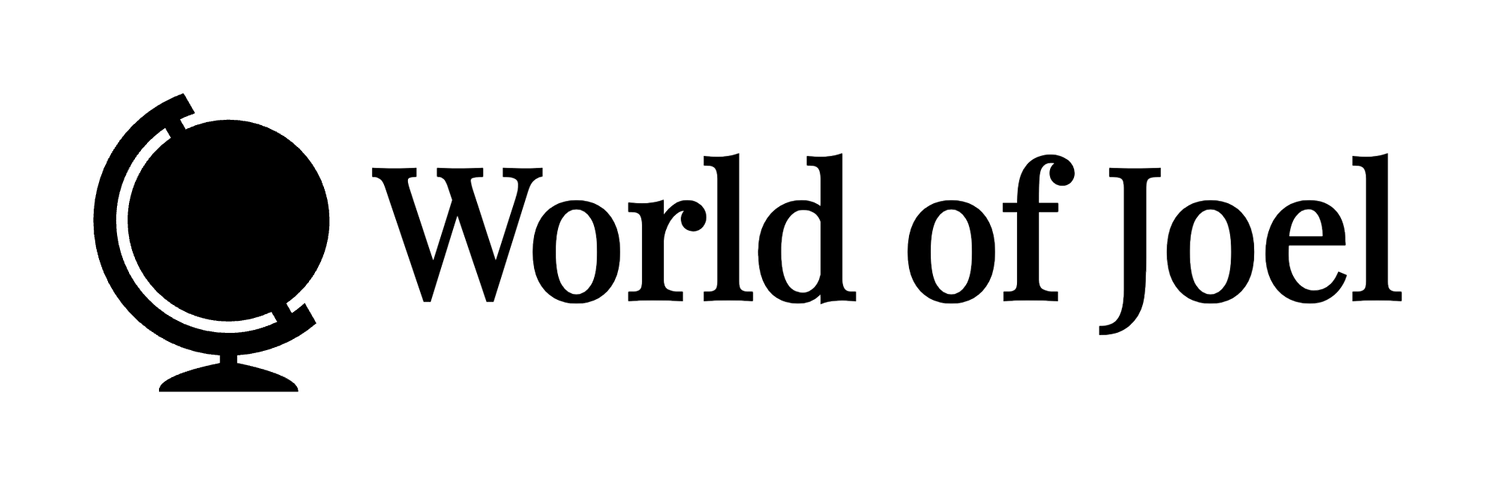Cutting the Cord: Life without Cable TV
Back in the fall of 2014 Jenn and I made the decision that we talked about doing for years; canceling cable. When we rented our first apartment together in 2009 we signed up for cable and have had it ever since. We carried two DVR's and just basic HD cable. Our bill (through Cox) was around $150-170 which included Cable and Internet. While we had cable we also carried Netflix and Amazon Prime.
At least once a month Jenn and I would have the conversation as to whether we should keep cable. There was one thing that I always put my foot down on. How would I watch sports if we didn't have cable? Whether it be football, tennis or golf I love sitting down on a Saturday or Sunday and watching sports. At some point in 2014 I realized that there had to be a way to watch sports without having cable. And I knew the only way to learn was to dive in the deep end and cancel cable.
That's exactly what we did. I called Cox and after five minutes we had officially cancelled cable for good. The call was actually extremely cordial and easy unlike the infamous call between Ryan Block (tech journalist) and Comcast. We kept our internet package and now pay $70 a month (saving a hundred bucks a month) to Cox. What do we do for TV now? That's a bit more complicated.
Although cutting the cord is becoming more and more popular its not ready for mainstream. We use both new and old technologies to to get everything working. So let's walk through our current setup.
Streaming Devices
The first thing any cord cutter needs is a good streaming device. In some cases you're going to need multiple to do the trick as different devices offer different services. We currently use an Apple TV and a Amazon Fire TV Stick. The Apple TV is old faithful. We've had our Apple TV for a number of years and I have to admit I absolutely despise the UI (user interface). Its old, clunky, and needs a serious facelift. If you're in the market today for a streaming device I'd either say wait for a new Apple TV or go elsewhere. Rumors are its coming this June, and I cannot wait.
The device I would recommend and we use far more then the Apple TV is the Amazon Fire TV Stick. I got it for $20 (they retail for $39) when they first came out and it's great. It does Netflix, Amazon Prime, HBO Go and Hulu Plus in a wonderful User Interface.
Video Game Consoles
This is not a requirement, but a nice to have. Both the PS4 and Xbox One make for great streaming devices. Not only do they both have apps like Netflix/Hulu Plus/Amazon Prime but they have their own services as well as YouTube which makes for a lot of great watching. Both devices have great interfaces and make finding a lot of TV really easy.
Leaf Antenna
Remember how I said that sports was the biggest thing I struggled with when it came to cutting the cord? Well there's a great solution that most probably won't think about. For roughly $50 you can pick up one of these paper thin Leaf Antenna's that will pick up your local channels if you live close enough to the major city broadcasting. In Irvine I'm at the absolute edge of getting channels but they all come in HD. In fact most channels look better then what I got with Cable. So sports (outside of ESPN) are now handled.
Streaming Services
Netflix ($9 a month)
We've been using Netflix since it was a disc based service. I remember getting the 3 DVD's at a time service and loving it. When we switched to their streaming service we never looked back. With shows like House of Cards, Orange is the New Black, and Unbreakable Kimmy Schmidt I doubt we will be canceling anytime soon.
Amazon Prime ($99 a year)
I love Amazon Prime. For $99 I would pay for it was just for its great 2-day shipping on all purchases. The fact that they have a great streaming option bundled in makes the deal even sweeter. We use Amazon Prime to watch shows like The Good Wife & Downton Abbey. One of these days I'll catch up and finish Justified on there as well.
Hulu ($8 a month)
This is the one service I don't like paying for. Mostly because even though we're paying $8 a month for it we also have to watch ads when watching stuff. Our main reason for paying for Hulu is for The Daily Show. We also watch The Mindy Project and Modern Family on here as well. But really this is $8 we're paying to watch Jon Stewart.
Sling TV ($20 a month)
I don't have Sling TV right now but when we get to the summer/fall I will be picking it up. Why? Because it's basically untethered cable that includes ESPN and AMC. So I can watch things like Wimbledon and Better Call Saul. Unless Apple comes out with a better service this June.
HBO Now ($15 a month)
At the time of this writing to watch HBO you need a cable subscription. That will all change in a couple of weeks when HBO releases HBO Now for all Apple Devices. It's a stand alone service that you don't need a cable subscription for and you can stream all of HBO's current and past library. The service will be out in time for three of our favorite shows Game of Thrones, Veep, and Silicon Valley.
Wrap-Up
As you can see there are a lot of devices/services that you need to make cutting the cord work. Its not as simple as swapping one service out for another. In fact its downright hard to try and and explain to someone who's not familiar with the setup. For us though its saving money and its allowing us to watch what we want when we want. I'm sure at some point there will be better services out there that will make this easier. For now I love tinkering and figuring out where to find the shows we love.
If you want to hear more about cutting the cord one of my favorite podcasts is Cordkillers with Tom Merritt and Brian Brushwood.