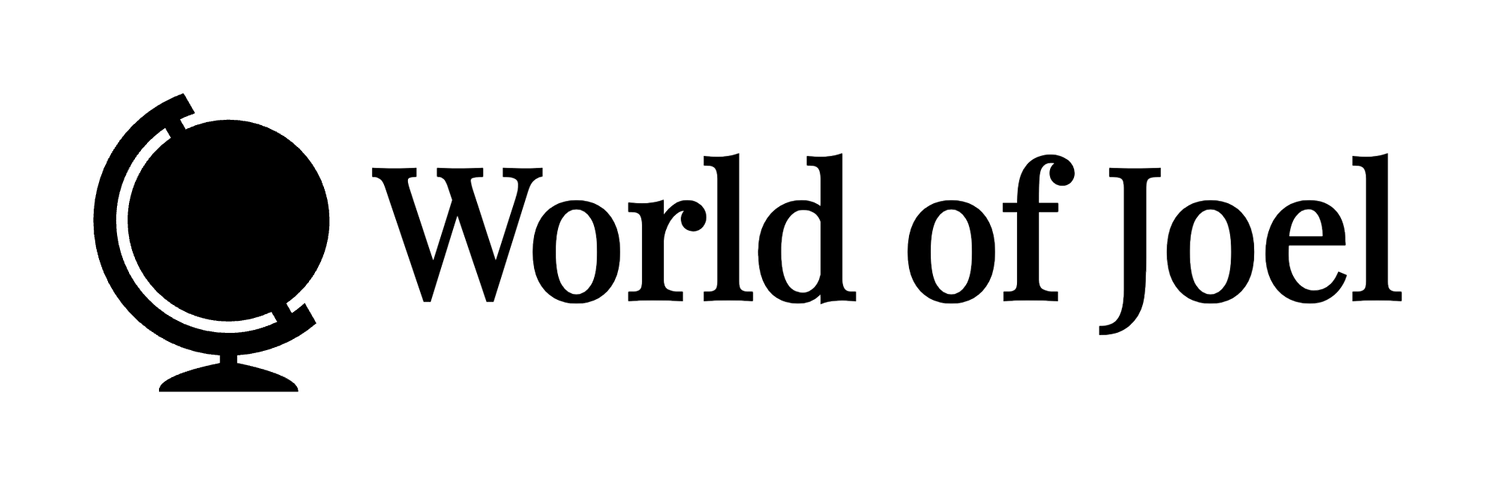Just Got Done Re-Installing Leopard
It has been a long time since I waned to reformat my hard drive and start clean. In fact I have never done it on my Macbook, but was doing it all the time on my old Toshiba notebook. I was noticing in the last few days that my system was compacted with a lot of junk, a lot of programs I didn't use, and just a lot of other things that I didn't want to go through and try to get rid of. So I decided to go the route of a clean install, a scary feat as all of you know. I do have an external drive with Time Machine running and so I have backups of pretty much everything, but I wanted to re-do the backups and made some DVD's as well as some other copies. I have had problems in the past with not being fully prepared to re-install the operating system so last night I made sure I got through all the precautions.

So after backing up everything last night, I through in my Leopard disc, and clicked the infamous button of continue and went along with the install. The actual install took about 1 hour or so, which was not to bad, I remember times where Windows would take 4-8 hours and way back when on Windows 95 all day. I have to tell you, after reformatting it once again reminded me why I don't miss Windows. The transition was seamless, after the hour install I did all of the updates for my system which took 30 minutes, and was able to then start installing my software.

Wondering what software I installed? Well here is the list in order of what I installed right when I got my Mac back up and running on a new clean drive.
1) iWork 08 (Pages, Numbers, and Keynote)
2) Firefox (Plus Plugins)
3) Thunderbird (Plus Restored Old Profile)
4) Photoshop Elements 4
5) Cyber Duck (FTP Client)
6) MSN Messenger
So I am back up and running. I can get back to work on some of my sites, and get back to using my Macbook in a much cleaner and faster fashion. I really should try to keep my computer a bit tidier from now on.